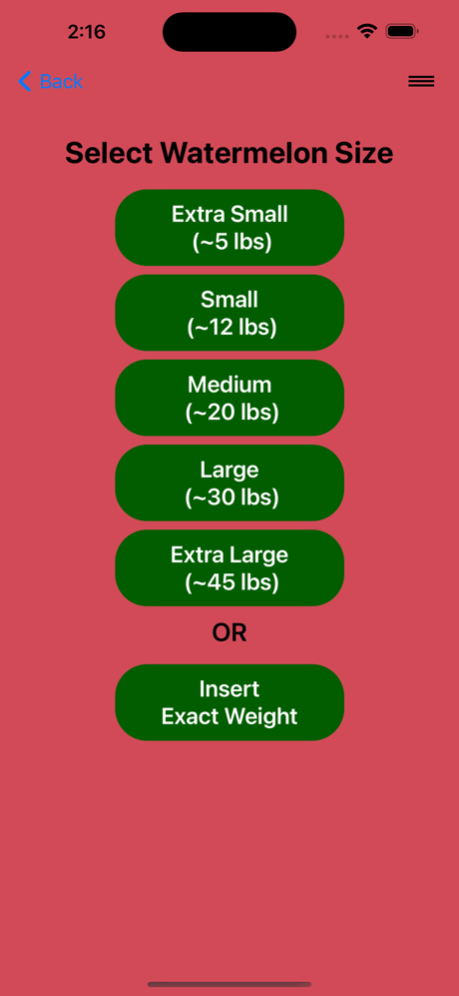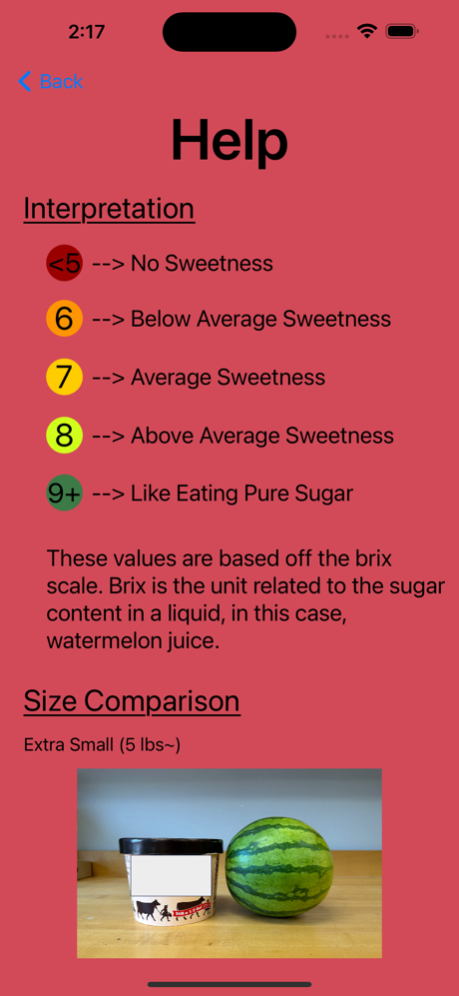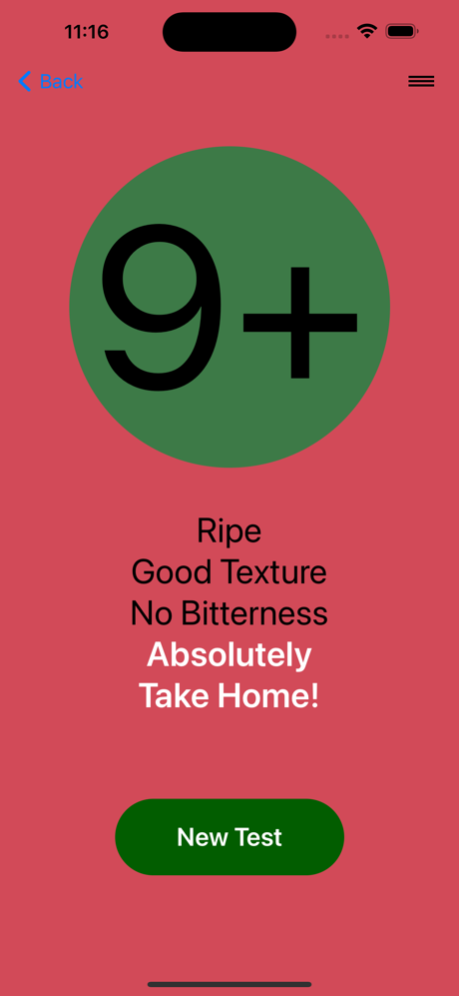Dr. Thump Lite 1.01
Continue to app
Free Version
Publisher Description
How many times have you gone to the store, selected a watermelon, and then taken it home only to find out it was not very good? Dr. Thump Lite is an app that has been developed after years of research to take the randomness out of the process of selecting a quality watermelon of any type. By using the sound made from thumping a watermelon along with its general size, the app can predict the general level of sweetness or bitterness of the watermelon before purchase.
When using the app, the sweetness or bitterness of the watermelon will be displayed using a brix scale, which is designed to measure the sugar content in fruit juices. The lower the number, the more bitter the watermelon. The higher the number, the sweeter and less bitter. A typical watermelon is a 7 on this scale. Ideally, you are looking for values of 8 and above. For anything less than a 7, we recommend putting it back as it will be bitter tasting.
When using the app, watermelons can be situated in a bin or removed and tested in isolation. When thumping, you can use your knuckles or fist. For a lot of testing to save your knuckles, we recommend something hard and solid, such as a cue ball or hard plastic disk (as in a caster wheel). Whatever the object, it should not make a noise itself—such as a ringing or clanking sound—after you thump the watermelon.
A tutorial video on using this app can be found here: https://youtu.be/L7y10r6bS0Q. This video can also be accessed anytime through the tutorial option in the settings menu.
Dr. Thump Lite is fully functional with ads and without a rapid retest button. To remove ads and add the rapid retest feature, you can purchase the Dr. Thump Pro version.
Jul 25, 2023
Version 1.01
In the menu, an option was added that links to the pro-version of Dr. Thump Lite.
About Dr. Thump Lite
Dr. Thump Lite is a free app for iOS published in the Health & Nutrition list of apps, part of Home & Hobby.
The company that develops Dr. Thump Lite is Kevin Cornelius. The latest version released by its developer is 1.01.
To install Dr. Thump Lite on your iOS device, just click the green Continue To App button above to start the installation process. The app is listed on our website since 2023-07-25 and was downloaded 1 times. We have already checked if the download link is safe, however for your own protection we recommend that you scan the downloaded app with your antivirus. Your antivirus may detect the Dr. Thump Lite as malware if the download link is broken.
How to install Dr. Thump Lite on your iOS device:
- Click on the Continue To App button on our website. This will redirect you to the App Store.
- Once the Dr. Thump Lite is shown in the iTunes listing of your iOS device, you can start its download and installation. Tap on the GET button to the right of the app to start downloading it.
- If you are not logged-in the iOS appstore app, you'll be prompted for your your Apple ID and/or password.
- After Dr. Thump Lite is downloaded, you'll see an INSTALL button to the right. Tap on it to start the actual installation of the iOS app.
- Once installation is finished you can tap on the OPEN button to start it. Its icon will also be added to your device home screen.